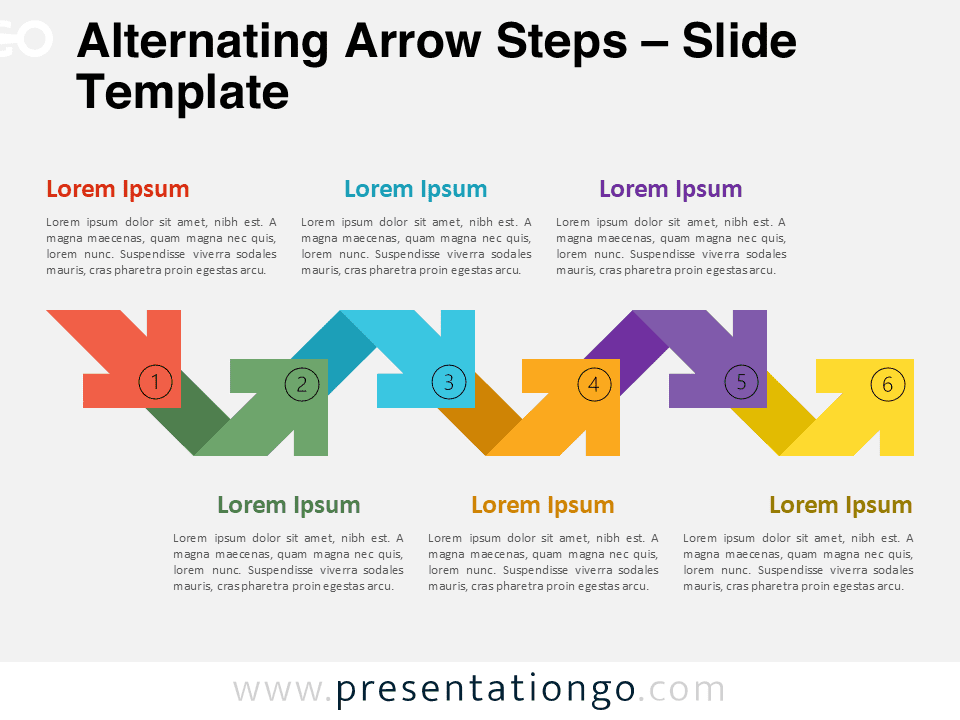The 6-Option Pie Process diagram presents a six-step sequence through an alternating semi pie chart design for PowerPoint and Google Slides presentations.
Unique Alternating Layout for Six Key Stages
This unique diagram features an alternating layout with two semi pie charts, one on the upper left and the other mirrored on the lower right. These halves connect to form a serpentine path that alternates between upward and downward segments, allowing clear visual separation between stages. Each step is numbered, equipped with icon placeholders, and accompanied by editable text zones, enhancing clarity and visual flow. The icon-based labeling supports fast comprehension, while the alternating flow highlights differences or contrasts effectively. Furthermore, the balanced symmetry and directional shifts guide the viewer through a visually engaging process.
Process diagrams are commonly used to break down complex workflows, demonstrate sequential tasks, or explain strategic planning models. This specific template’s alternating layout is ideal for visualizing scenarios that require comparing two opposing actions, alternating decision paths, or highlighting progression and contrast. For example, it could be used in a business strategy meeting to compare current versus future states, or in an educational setting to explain cause-and-effect processes. Its serpentine style makes it particularly useful for workflows or presentations that benefit from a directional narrative.
The template includes two pre-designed slides containing numbered sections, icons, and text areas. It is entirely editable, from the shapes and text to the icons and colors. This allows full personalization to fit your branding or messaging. The set is compatible with both PowerPoint (PPTX) and Google Slides, and comes in standard (4:3) and widescreen (16:9) ratios. Both light and dark background options are available, making it easy to match your presentation style.
Download this 6-option pie process to present directional workflows or contrasting strategies with clarity and impact.
Widescreen (16:9) size preview:
This template offers:
- 2 unique slides
- Options for both light and dark themes
- Pre-populated with numbers, icons, and text placeholders
- Fully customizable shapes for complete control
- Available in both Standard (4:3) and Widescreen (16:9) ratios
- Offered in both PowerPoint PPTX and Google Slides formats