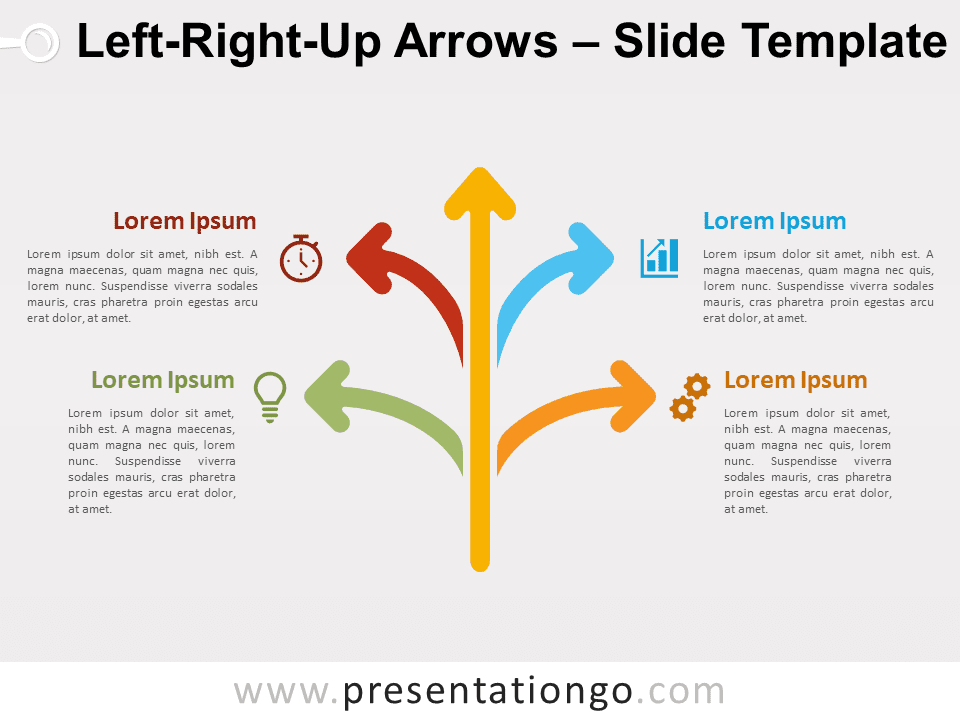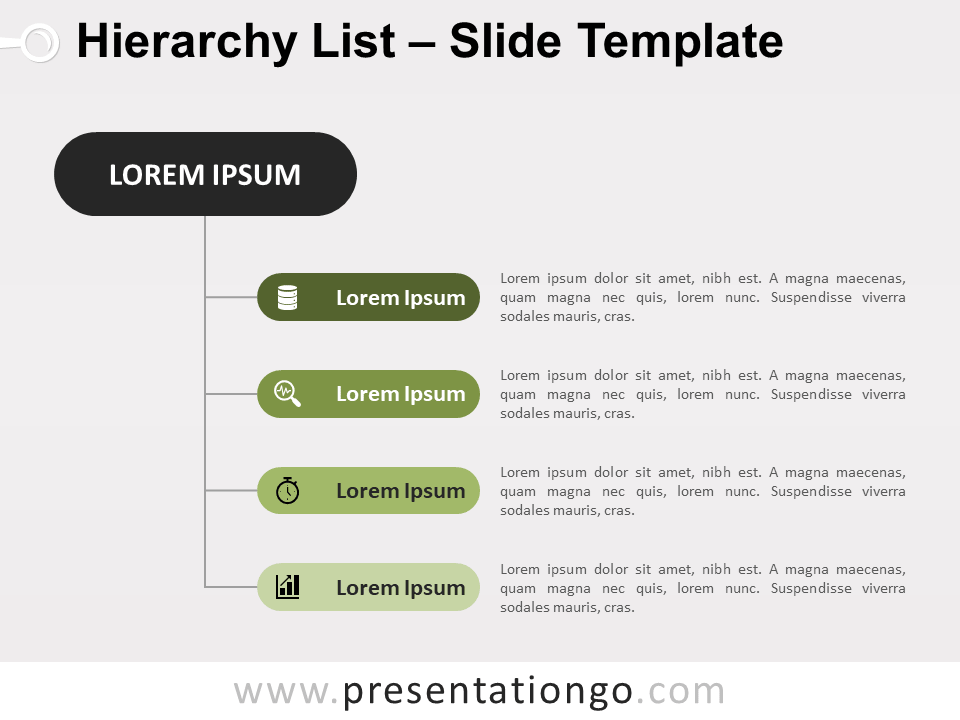The Dual-Branch Tree diagram showcases four balanced content branches extending from a central axis, perfect for presenting comparative concepts or parallel processes in PowerPoint and Google Slides.
Visualize Comparison Paths with a Balanced Diagram
This diagram features a symmetrical layout with a central vertical axis dividing the slide into two balanced halves. Each side hosts two curved connectors that extend to content blocks containing an icon, a title, and a text placeholder. The icons draw attention to each point, while the aligned text boxes keep information concise and well-placed. This consistent layout guides the viewer’s eye from the central point outward, promoting visual flow and understanding.
Tree diagrams are often used to show decisions, relationships, or classifications in a clear and digestible way. The Dual-Branch Tree excels in illustrating scenarios like mirrored processes, dual workflows, or side-by-side comparisons. For instance, a business might use it to compare two marketing strategies, or an educator might outline two possible outcomes of a learning path. Its horizontal symmetry is especially effective when showcasing two parallel developments stemming from a single idea or goal.
This template includes two slide layouts: one in light mode and one in dark mode. Each slide features pre-populated icons and placeholder text that are easy to customize. All shapes are fully editable, giving users the freedom to adapt the visual style, change colors, or swap icons. The design is offered in both Standard (4:3) and Widescreen (16:9) formats, and it’s compatible with PowerPoint and Google Slides.
Download this 4-part diagram to clearly visualize dual paths, strategies, or mirrored processes in one cohesive slide.
Widescreen (16:9) size preview:
This template offers:
- 2 unique slides
- Options for both light and dark themes
- Pre-populated with numbers, icons, and text placeholders
- Fully customizable shapes for complete control
- Available in both Standard (4:3) and Widescreen (16:9) ratios
- Offered in both PowerPoint PPTX and Google Slides formats