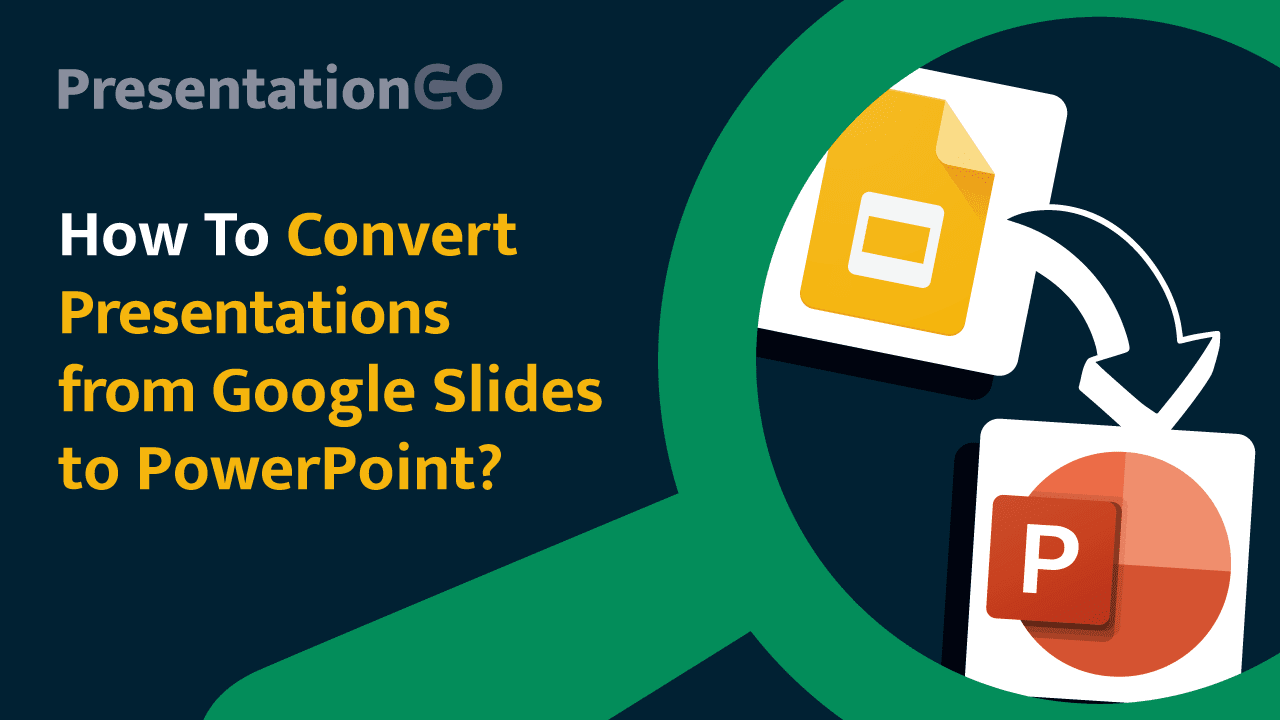Neumorphic Column Chart
Google Slides, PPTX
4:316:9
AI-Generated Stock Image Library NEW
Trending Templates
Uncover a world of innovative ideas, creative insights, and design tips to enhance your PowerPoint and Google Slides presentations.

Mastering Text Emphasis in Your Presentation: Tips and Techniques

2023 Presentation Design Trends

How to Ace Your Sales Presentation in 10 Steps
PresentationGO – 2,909 Free Google Slides themes and PowerPoint templates

Comprehensive Collection
Explore 2,909 free templates and graphics for captivating presentations, with new content added daily.

Premium-Quality Designs
Expertly crafted graphics by designers and fine-tuned by seasoned presenters for maximum impact.

Effortless Customization
Fully editable graphics for seamless modification, tailored to your specific needs.

Absolutely Free
Experience hassle-free, 100% free downloads without the need for registration – access through a direct link instantly.
PresentationGO is your go-to source for an extensive and ever-expanding library of free templates tailored for PowerPoint and Google Slides. Our collection is rich in diversity, covering a wide spectrum of graphics specifically designed for presentations across various domains, ensuring you find exactly what you need for your next project.
Crafted with premium quality by skilled designers, our unique and exclusive designs are meticulously optimized for slide formats, guaranteeing to elevate the effectiveness of your presentations. With over 2,909 high-quality templates, PresentationGO offers a vast selection that includes themes and backgrounds, charts and diagrams, text and tables, timelines and planning, as well as graphics and metaphors and maps.
Additionally, explore our latest category—AI Images. Discover a growing library of 522 royalty-free visuals generated with the power of AI, thoughtfully created for use in PowerPoint and Google Slides. These high-quality images are tailored to enhance your slides across business, education, and creative projects, helping you deliver presentations that truly captivate.
Our fully editable graphics and themes are designed for effortless customization, allowing you to tailor each template to meet your unique needs. Available in both standard and widescreen formats and optimized for light and dark backgrounds, our templates ensure your presentations are visually appealing and professional, without the need for additional adjustments.
In conclusion, PresentationGO provides an all-inclusive resource for Google Slides themes and PowerPoint templates, encompassing everything required to create an engaging, visually stunning presentation. Embark on exploring our remarkable collection today to discover the perfect elements that will make your presentation stand out.