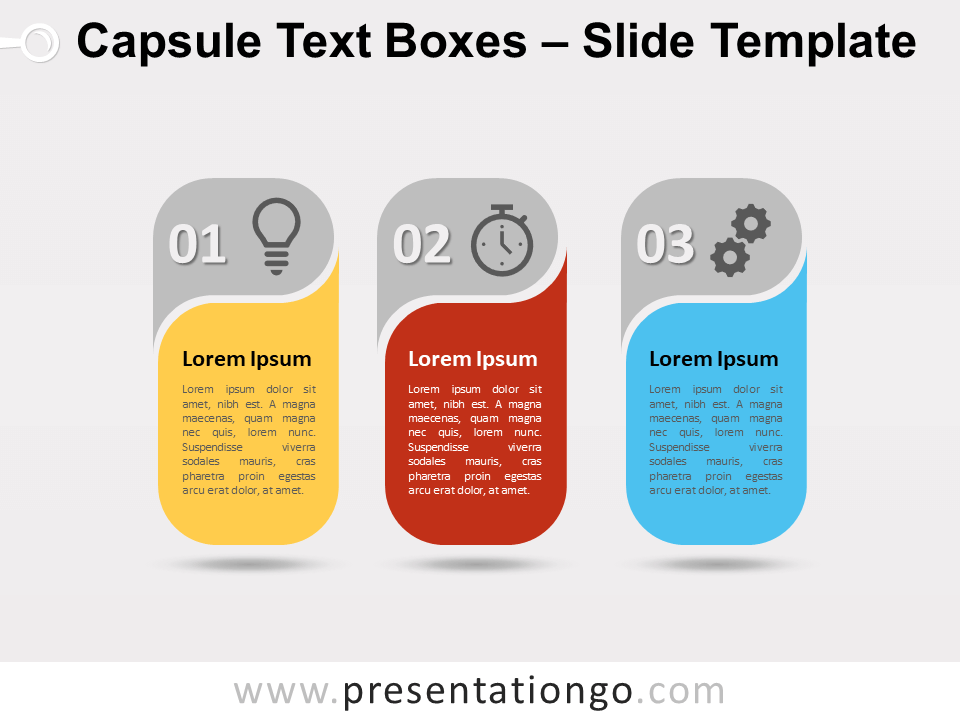The Dual Pill Infographic showcases five pill-shaped elements designed for both PowerPoint and Google Slides presentations, enabling users to present step-by-step processes or key components with visual clarity.
Five-Part Infographic with Icons & Numbers
This infographic features five dual pill-shaped elements, each split vertically into two segments. One side displays a number and icon, while the other holds a title and descriptive placeholder text. The distinct design includes a continuous wavy negative space between each block, forming a castle-like battlement line that guides the viewer’s eye across the layout. These pill-like shapes create a smooth visual rhythm while allowing information to be segmented clearly.
With five distinct parts, this template is ideal for illustrating workflows, processes, or comparison charts. Whether you’re outlining key project phases, presenting five core product features, or mapping out strategic steps, this infographic adapts easily to suit your narrative. For example, business professionals can use it to show quarterly goals, while educators might present a five-part learning module or methodology.
The template includes two unique slides, each pre-filled with numbered pills, icons, and editable text placeholders. Users can fully customize every shape, including resizing the capsules, changing colors, or swapping icons. It comes in both light and dark theme variations and supports Standard (4:3) and Widescreen (16:9) layouts. It’s compatible with both PowerPoint PPTX and Google Slides, ensuring flexibility across platforms.
Download this 5-option diagram to bring clarity and flow to your next presentation.
Widescreen (16:9) size preview:
This template offers:
- 2 unique slides
- Options for both light and dark themes
- Pre-populated with numbers, icons, and text placeholders
- Fully customizable shapes for complete control
- Available in both Standard (4:3) and Widescreen (16:9) ratios
- Offered in both PowerPoint PPTX and Google Slides formats